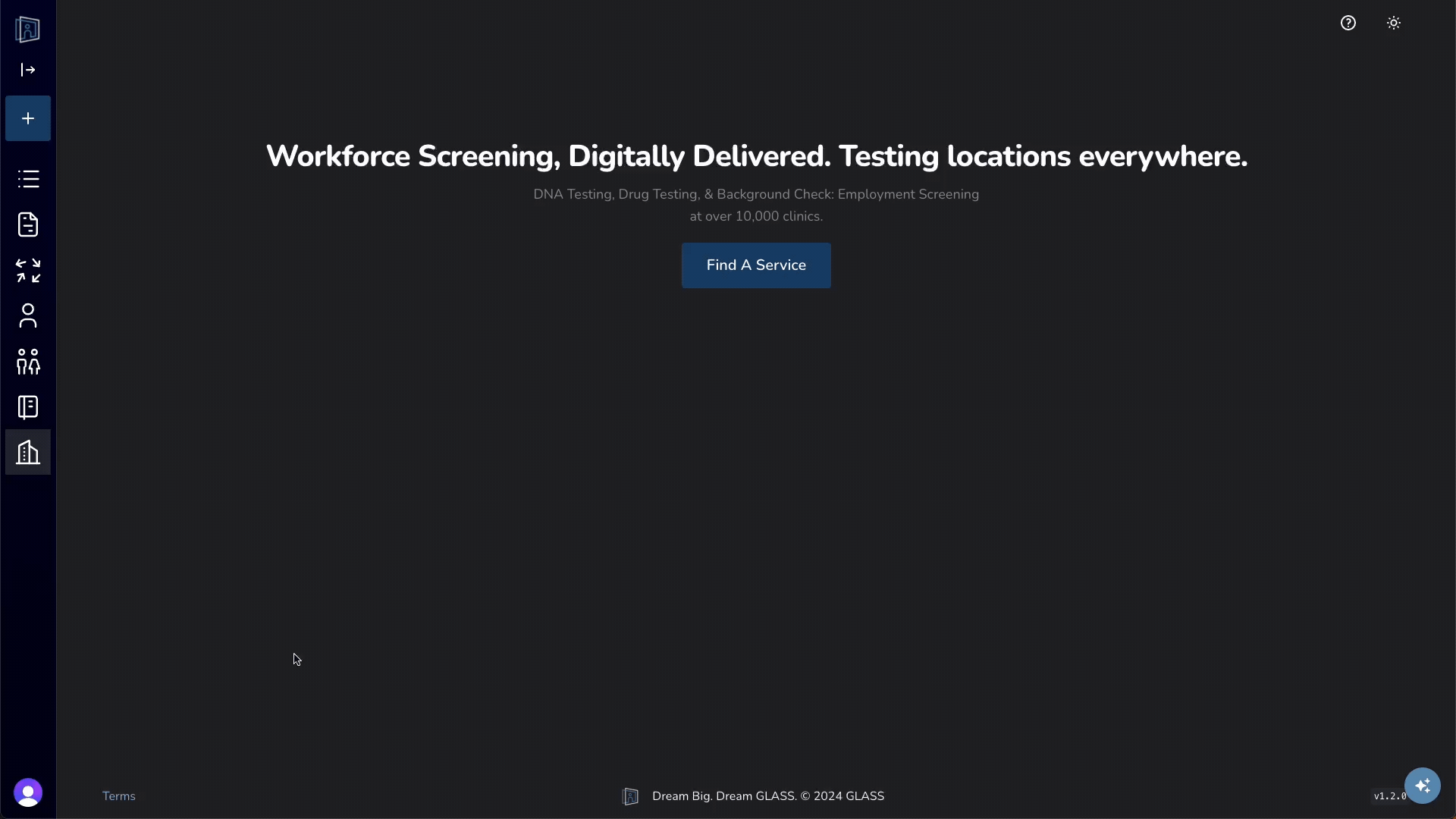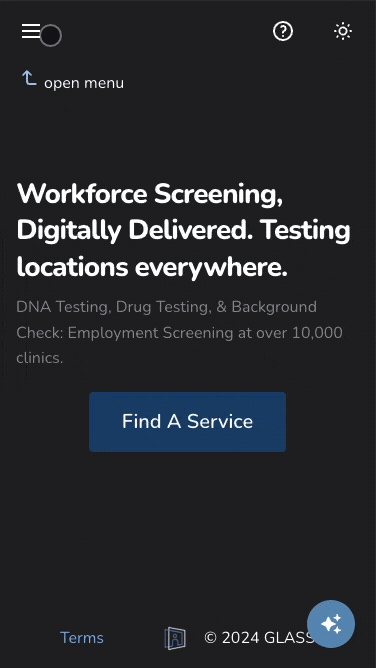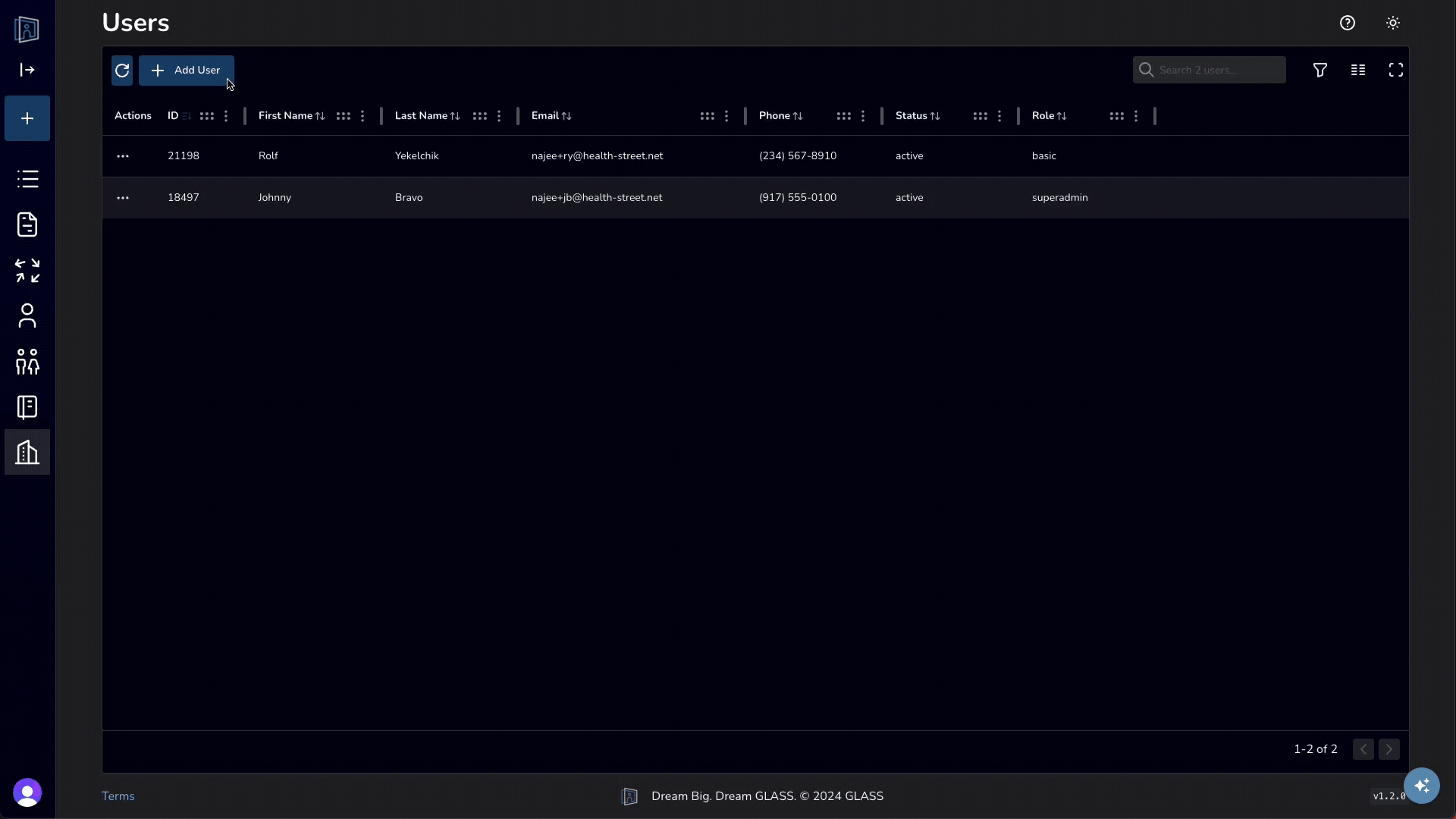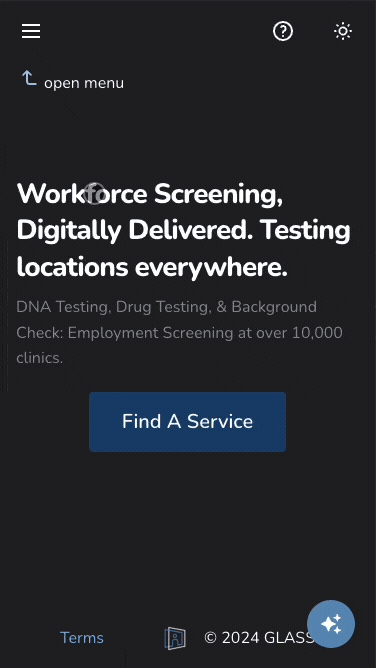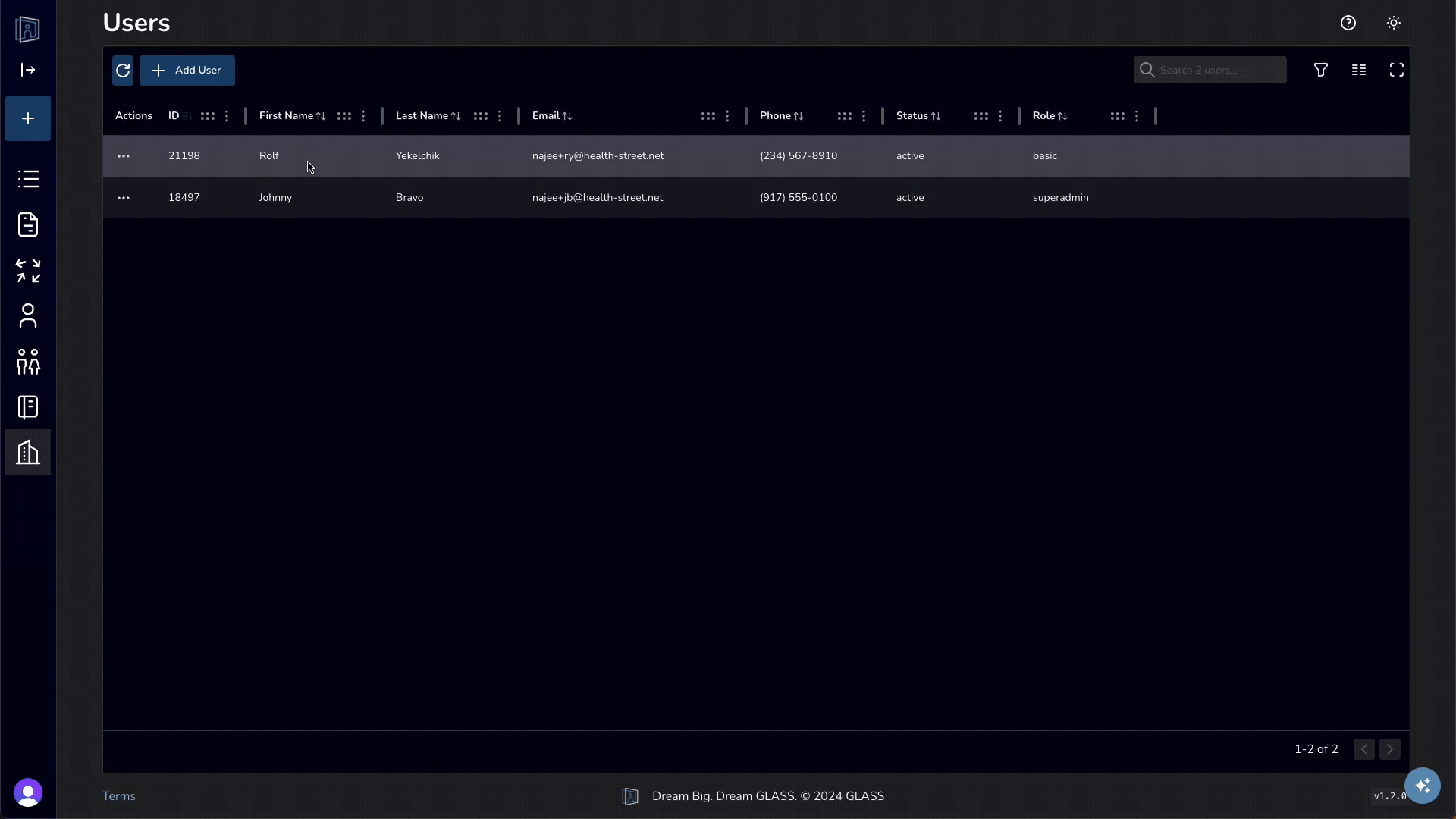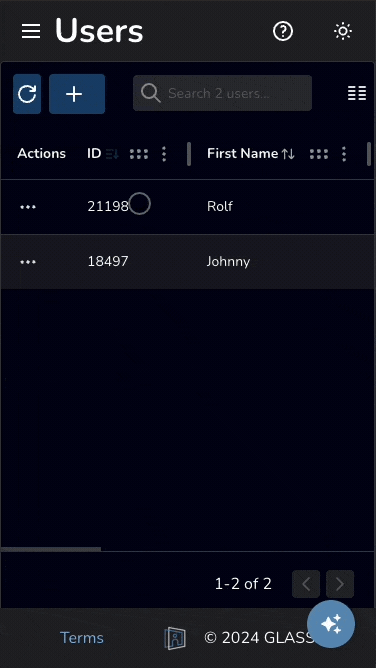Users in GLASS
Frequently Asked Questions
What is a User?
Users are people who have access to the app. They can be staff, applicants, or other individuals who need to view or modify information.
How do I navigate to the Users table?
How do I create a user or invite a person to be one?
If you role permits, you can access the Users table by clicking on your user name at the bottom left of the screen and selecting Web App Users. From her you can click the Invite User button at the top-left of the screen Users can also be created from the Person page, where you can select the person you want to add and click the Invite As User button at the top-right of the modal.
Click to enlarge