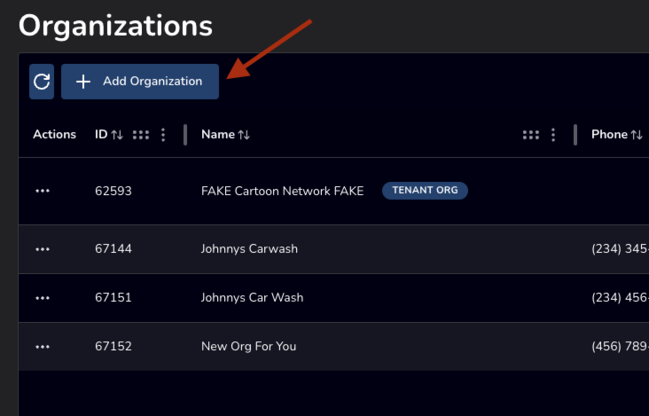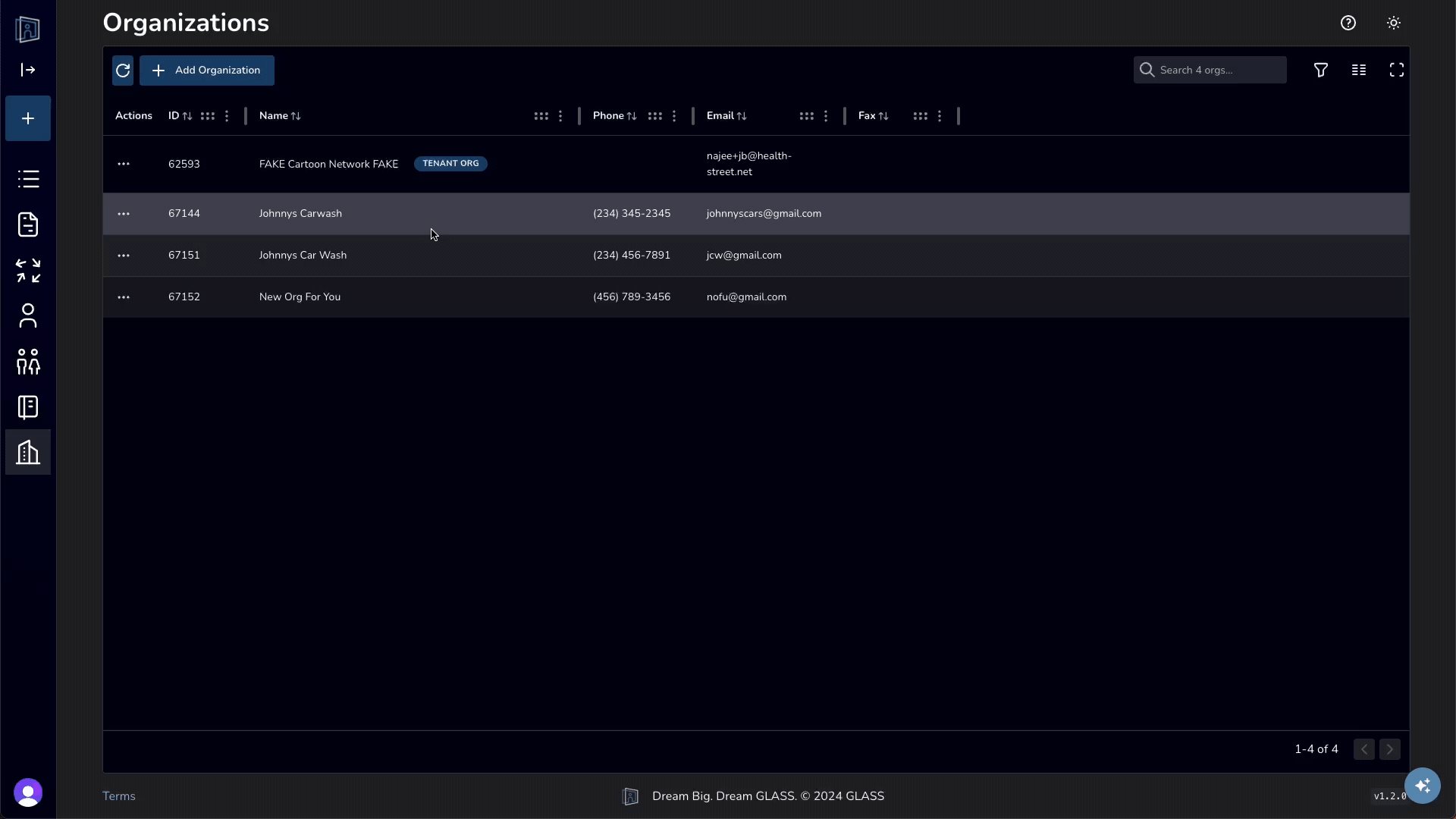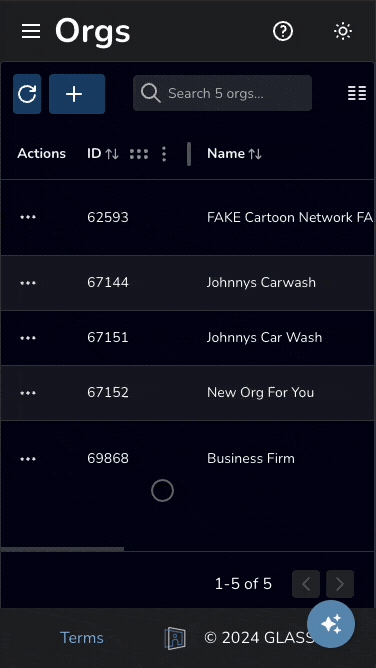Organizations in GLASS
Frequently Asked Questions
What is an Organization?
Organizations can be used to represent branches, locations, subsidiaries, customers or even vendors of a business. We encourage you to use them in a way that suits your needs. Keep in mind that People in GLASS can only be related to one Organization.
What is a Tenant Org?
The Tenant Org is the primary Organization of the Tenant, or client account. This Organization is automatically created when first signing up for GLASS. Additional orgs may also be created for various purposes, such as adding branches, locations, vendors, or customers of the Tenant Org.
How can I add a new organization?
Click on the Add Org button above and to the left of the table. From there you can fill in the information for the new organization and hit Save Org.